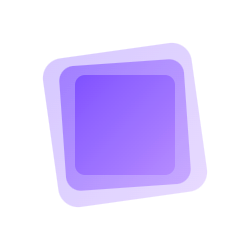PixelImage 像素图片
PixelImage组件用于创建像素风格的图片效果,可以将普通图片转换为像素化的复古风格。
基础用法
通过传入图片地址,即可创建一个基础的像素化图片。


在 github 中打开
展开代码
复制代码
<template>
<div class="flex items-center justify-center space-x-4">
<ol-pixel-image
src="/vite.png"
width="200"
height="auto"
/>
<ol-pixel-image
src="/vue.png"
width="200"
height="auto"
/>
</div>
</template>
自定义间距
你可以通过pixelGap属性来控制像素块之间的间距。


在 github 中打开
展开代码
复制代码
<template>
<div class="flex items-center space-x-4 justify-center">
<ol-pixel-image
src="/vite.png"
width="200"
height="auto"
:pixel-gap="2"
/>
<ol-pixel-image
src="/vite.png"
width="200"
height="auto"
:pixel-gap="4"
/>
</div>
</template>
自定义像素大小
你可以通过pixelSize属性来控制像素化的程度,数值越大像素块越大。


在 github 中打开
展开代码
复制代码
<template>
<div class="flex items-center justify-center space-x-4">
<ol-pixel-image
src="/vite.png"
width="200"
height="auto"
:pixel-size="2"
/>
<ol-pixel-image
src="/vue.png"
width="200"
height="auto"
:pixel-size="1"
/>
</div>
</template>
自定义视窗大小
通过viewport-width和viewport-height属性,可以自定义视窗大小。

在 github 中打开
展开代码
复制代码
<template>
<div class="flex items-center justify-center">
<ol-pixel-image
src="/vue.png"
:viewport-width="200"
:viewport-height="200"
:pixel-size="4"
/>
</div>
</template>
属性
| 属性名 | 说明 | 类型 | 默认值 |
|---|---|---|---|
| width | 图片宽度 | number | 200 |
| height | 图片高度 | number | 200 |
| pixelSize | 像素块大小 | number | 4 |
| src | 图片地址 | string | - |
| pixelGap | 像素块间距 | number | 4 |
注意事项
- 组件会继承原生
img标签的所有属性。 - 为了获得最佳效果,建议使用分辨率适中的图片。
pixelSize值越大,图片像素化程度越高,建议根据实际需求调整。- 组件暂不支持在线图片,需要本地图片。