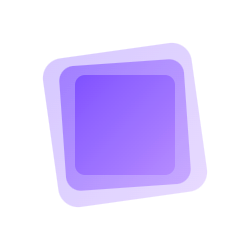Halo 发光效果
Halo 组件用于为其子元素添加动态发光效果,能够为用户界面添加视觉上的吸引力和深度感。该组件支持自定义发光颜色、半径和动画持续时间等属性,提供了高度的灵活性和定制性。
基础用法
通过将内容包裹在 <ol-halo> 标签中来使用发光效果。
FAILED
在 github 中打开
展开代码
复制代码
<template>
<div class="w-full h-300px flex justify-center items-center">
<ol-halo halo-color="#8e5cd9">
<ol-image className="w-180px h-auto" src="/logo.png" />
</ol-halo>
</div>
</template>
彩虹发光效果
可以传入颜色数组来创建渐变发光效果,并设置动画时间。这种效果能够为用户界面添加更多的视觉趣味和动态感。
FAILED
在 github 中打开
展开代码
复制代码
<template>
<div class="w-full h-300px flex justify-center items-center">
<ol-halo :halo-color="['red', 'orange', 'yellow', 'green', 'blue', 'indigo', 'violet']" :duration="5000">
<ol-image className="w-180px h-auto" src="/logo.png" />
</ol-halo>
</div>
</template>
动画时间
可以传入动画时间来设置发光效果的动画时间。动画时间的调整能够影响发光效果的速度和流畅度,提供了更多的定制可能性。
FAILED
在 github 中打开
展开代码
复制代码
<template>
<div class="w-full h-300px flex justify-center items-center">
<ol-halo :halo-color="['red', 'orange', 'yellow', 'green', 'blue', 'indigo', 'violet']" :duration="2000">
<ol-image className="w-180px h-auto" src="/logo.png" />
</ol-halo>
</div>
</template>
自定义发光半径
可以传入发光半径来设置发光效果的半径。发光半径的调整能够影响发光效果的范围和强度,提供了更多的定制可能性。
FAILED
在 github 中打开
展开代码
复制代码
<template>
<div class="w-full h-300px flex justify-center items-center">
<ol-halo :halo-radius="1" :halo-color="['#8e5cd9']" :duration="3000">
<ol-image className="w-180px h-auto" src="/logo.png" />
</ol-halo>
</div>
</template>
带偏移的发光效果
可以传入偏移值来设置发光效果的偏移位置。偏移值的调整能够影响发光效果的位置和方向,提供了更多的定制可能性。
FAILED
在 github 中打开
展开代码
复制代码
<template>
<div class="w-full h-300px flex justify-center items-center">
<ol-halo :halo-radius="1" :halo-color="['#8e5cd9']" :duration="3000" offset-x="15px" offset-y="15px">
<ol-image className="w-180px h-auto" src="/logo.png" />
</ol-halo>
</div>
</template>
属性
| 属性名 | 说明 | 类型 | 默认值 |
|---|---|---|---|
| is | 渲染的 HTML 标签 | string | 'div' |
| halo-color | 发光颜色,可以是单个颜色或颜色数组 | string | string[] | - |
| duration | 动画持续时间(毫秒) | number | 5000 |
| halo-radius | 发光半径(em) | number | 6 |
| offset-x | X 轴偏移量 | number | string | 0 |
| offset-y | Y 轴偏移量 | number | string | 0 |